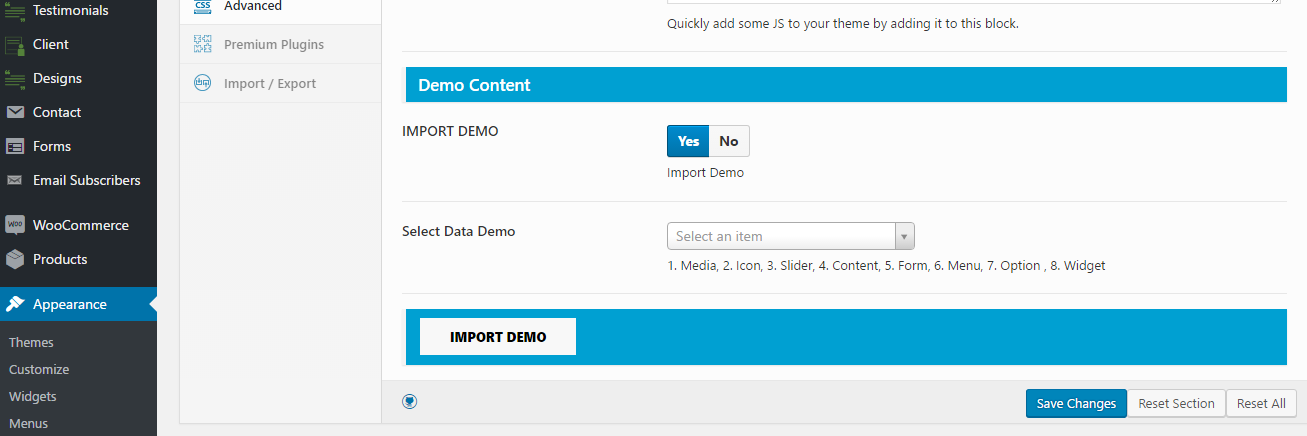By default, a WordPress theme does not include pre-installed content. However, if you would like to install your theme’s demo content to be used as a guide, you can do so by following these instructions.
Set Up The Demo Data In Just One Click!
Use our quick “Theme option” button to set up the demo site. You’ll get all the content on this preview site (excluding the stock photos).
You’ll be amazed by how quickly you get up and running!
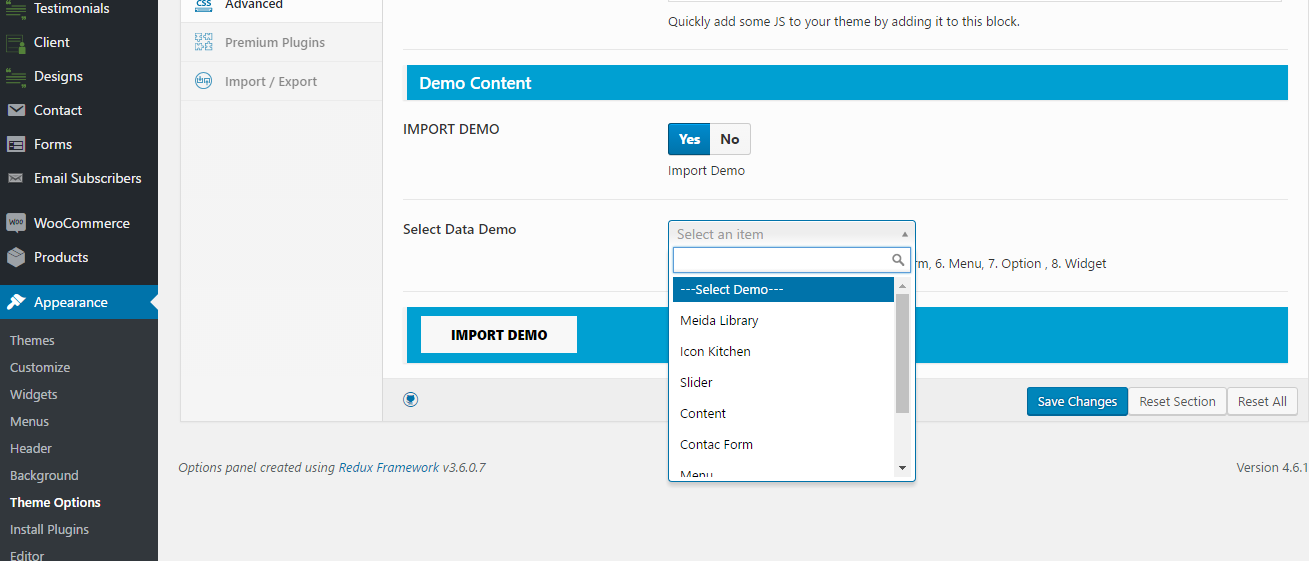
Popular issue :
Issue 1. Click to import and Loading time forever ( server cant import ).
There two ways to solve this problem:
- You can either get your web host to increase your PHP limits.
- You can upload your theme via an FTP client.
Recommended PHP configuration limits are as follows:
- max_execution_time 3600
- memory_limit 128M
- post_max_size 32M
- upload_max_filesize 32M
Click here to see how change PHP limits
Solutions:
Step 1. Go to file editor, open file function.php in theme/kitchen/function.php
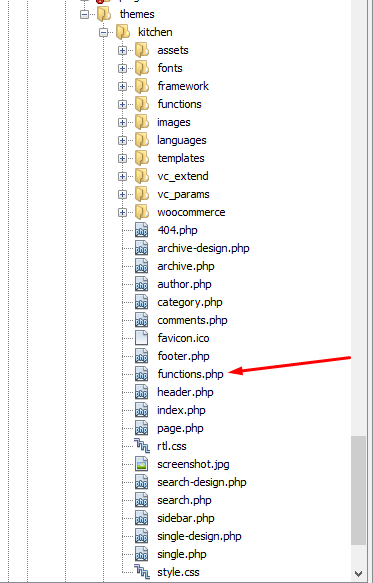
Step 2. Add my code bellow:
@ini_set( ‘upload_max_size’ , ‘128M’ );
@ini_set( ‘post_max_size’, ‘128M’);
@ini_set( ‘max_execution_time’, ‘3600’);
Like screen shot:
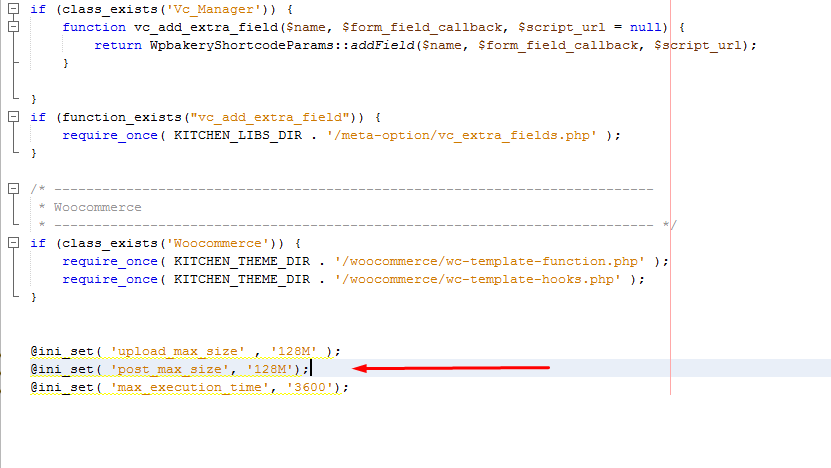
Step 3. After save files, please reload backend and import data one again.